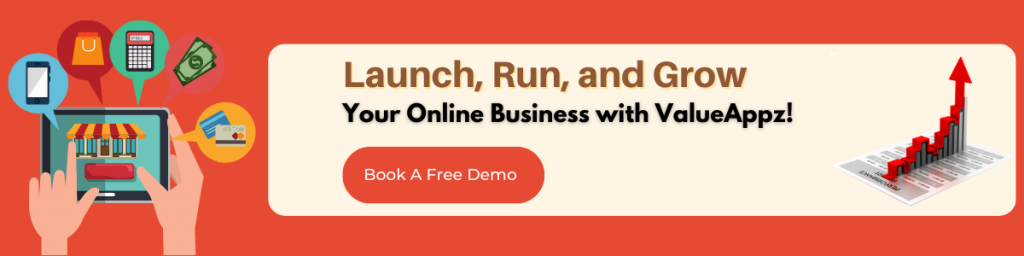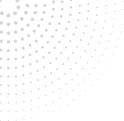Unleash Your Potential: Build A Clone App Like Blinkit

Summary: A cloned app like Blinkit is the perfect solution for startups, small businesses, and enterprises who want to enter the online grocery delivery market. But how to create an app like Blinkit? With our article, know why your business should adopt this idea and how to get started with it.
Building an on-demand grocery delivery is always an alluring idea. But to get started with the process is a challenge. What should the app look like? How to design it? How to ensure that it engages the users and retains them?
Rather than thinking and planning the app from the beginning, you can learn from the experiences of those who have already acquired the market. One such example is Blinkit. With its growth, Blinkit has made it possible for users to get their groceries delivered in 10 minutes.
To enter the online grocery market and compete, you must match these services or provide even better services to keep the customers coming back.
But how to make a clone app like Blinkit? We know that you might have a lot of confusion as an entrepreneur. And we have the right answers for you and your business growth.
This article will guide you step-by-step to discover why to build an app like Blinkit and how to get started with it. So, let’s begin.
Table of Contents
Everything you need to know about the Blinkit app
Before we begin finding out the best ways to create an on-demand grocery delivery app like Blinkit, it’s essential to know what exactly Blinkit is and what makes it so loved by all.
The Blinkit app (formerly Grofers) was launched in December 2013 and is based in Gurgaon. Albinder Dhindsa and Saurabh Kumar founded the app intending to provide fast and reliable services to their customers. From milk products to fresh fruits and vegetables, daily grocery, kitchen, home, and office items, Blinkit lends several services to users with over 7,000 products.
The numbers say it all
With over 8 years in the industry, Blinkit has successfully established its name and attracted valuable customers. The table below presents the important data about the app.
| Metrics | Information |
| Ratings on App Store | 4.4 |
| Ratings on Google Play | 4.4 |
| App downloads on Google Play | 10+ million |
| Number of cities | 23 cities in India |
| Revenue generated in 2022 | US$ 330 million |
| Total visits on desktop and mobile app | 2.5 million in March 2023 |
Blinkit business model- how it delivers groceries in 10 minutes?
Blinkit is backed by the latest tech that enables its partner staff to pick up and pack every order within 2 minutes of a customer placing the order. Further, its network of stores is widely spread and has a live store almost every 2 kilometers.
Blinkit has partnered with several local businesses and brands, logistics, warehouses, and payment partners to deliver daily necessities to buyers. These factors enable Blinkit to deliver what they promise. For example, rather than building its own warehouse or grocery store, the company collaborates with several local grocery stores, merchants, and delivery partners for the operations.
With access to most of the local vendors, the brand can quickly deliver the orders its users place, making it India’s last-minute app.
Steps to create an app like Blinkit
Building an app like Blinkit can be easy when you follow the process step-by-step. Below, we have covered everything from defining your business goals to choosing the platform and the right grocery app development company.
Step 1- Define the app’s purpose
The Blinkit app development must start with defining its goals and target market. But first, you must clearly state your app’s goal or value proposition. What issue will it resolve, or what special advantages will it bring up? This goal will influence your app’s overall direction and help set it apart from rivals.
Second, in order to customize your app to fit their unique demands, you must determine your target audience. Consider demographics, tastes, and behavior when identifying your ideal customers. This information will influence decisions regarding the features, design, and marketing tactics. Understanding your target market will assist you in designing a user experience that appeals to them, ultimately boosting user satisfaction and engagement.
Step 2- Plan the app’s features
Once you have the list of your target users, planning features can be easy. First, understand the problems your audience faces in-depth and then list the features that can solve these. Remember, your grocery app development should include all the important features to satisfy your users and ensure that it becomes a one-stop solution for them. Further, you will be required to build an app for users, service providers, admin, and delivery agents.
Features in the customer app
| Features | Description |
| User registration | Allows customers to create accounts and manage their profiles. |
| Product search | Enables customers to search for specific grocery items. |
| Product listing | Displays a catalog of available grocery products. |
| Shopping cart | Allows buyers to add items to the cart for purchase. |
| Order tracking | Provides real-time tracking of the delivery status. |
| Payment integration | Integrate various payment methods for seamless transactions. |
| Order history | Displays a history of past orders and receipts. |
| Discounts and offers | Shows available discounts, coupons, and promotional offers. |
| Feedback and rating | Lets users provide feedback and rate their experience. |
Features in the service provider app
| Features | Description |
| Partner registration | Enable grocery stores to register as service providers. |
| Product management | Allows service providers to manage their inventory. |
| Order management | Helps service providers track and manage incoming orders. |
| Fulfillment status | Provides updates on the status of order fulfillment. |
| Communication | Enables direct communication between service providers and customers. |
| Analytics and reports | Generates insights and reports on sales, orders, and inventory. |
Features in the admin app
| Features | Description |
| Dashboard | Provides an overview of app performance and key metrics. |
| User management | Enables admin to manage user accounts and profiles. |
| Merchant management | Helps admin manage partner stores and their information. |
| Order management | Allows admin to track and manage all orders and deliveries. |
| Content management | Helps admin update and manage app content and information. |
| Analytics and insights | Provides data analysis and insights on app performance. |
| Support and assistance | Offers support channels for users, service providers, and delivery agents. |
Features in the delivery agent app
| Features | Description |
| Agent registration | Enables individuals to register as delivery agents. |
| Order assignment | Notification of assigned orders to delivery agents for fulfillment. |
| Real-time tracking | Provides navigation and real-time tracking for delivery guys. |
| Delivery status update | Allows delivery partners to update the delivery status. |
| Earnings and payouts | Displays earnings and facilitates payment to delivery agents. |
| Communication | Enables direct communication between delivery agents and customers. |

Step 3- Design the UI/UX
How do you want your grocery app to look? To begin with, the UI design concentrates on developing a visually appealing and unified user experience. It involves selecting suitable color schemes, typography, and designs that are consistent with the app’s brand identity. Users must be able to navigate the app easily and get the needed functionality via an intuitive layout and arrangement of the elements.
To offer a consistent experience across all platforms, devices and screen sizes, the UI design must also consider accessibility and responsiveness into account.
The next goal of UX design is to improve the entire user experience. Designing intuitive and user-friendly software requires knowing user behaviors, needs, and pain areas. Testing and improving the app’s usability involves wireframing important screens, planning out user flows, and building prototypes. Users should have a smooth and efficient experience from product browsing and selection through order placement and delivery tracking.
Users will have a seamless and gratifying experience with the integration of user feedback and usability testing throughout the procedure, which helps identify and address any usability concerns.
Step 4- Build the app
Once there is a blueprint of the grocery app development, it’s time to start developing the app.
Front-end development: The creation of the user interface (UI) and user experience (UX) elements that users directly interact with is known as the front end of app development. It involves using front-end technologies like HTML, CSS, and JavaScript to implement the app’s visual design, layout, and interaction components.
The goal of front-end development is to provide a user-friendly, aesthetically pleasing, and responsive interface that enables seamless navigation, interaction, and task completion within the app.
Back-end development: The server-side architecture and programming that power an app’s functionality as well as control data storage and retrieval are referred to as the back end of an app’s development. The server, database, and application logic that manage user authentication, business logic, data processing, and interaction with external services must be built.
Then, in order to serve the main functions of the app, the back end makes sure that data is managed securely, user requests are processed quickly, and interaction with multiple APIs and third-party services is made.
Step 5- Test the app
After a clone app like Blinkit has been developed, it requires careful testing to ensure it works perfectly and provides the necessary solutions for the customers. Testing is done by the QA team, ensuring each feature and functionality works as planned. This step is crucial before launching as you cannot provide an app to the users that do not work well.
Developers may find and fix any problems with the programme by thoroughly testing it, guaranteeing it is stable, dependable, and user-friendly. A high-quality app that satisfies user expectations is delivered with the support of thorough testing, improving user engagement and customer happiness.
You can launch the app once your grocery delivery has been through all the above mentioned steps. You can also create hype for it before you launch it so that you get the attention of the target market and seek their attention during the launch.
Further, marketing the app with strong strategies is also a must point. As the market is highly competitive, taking your app to the top position can actually be challenging. However, with platforms like Instagram, Facebook, and Twitter, you can reach a broader audience and persuade them to register with the app.
How much does it cost to build an app like Blinkit?
Cost is important to consider while building an on-demand grocery delivery app. On average, the app can cost between $15,000-$60,000 for the whole Blinkit app development process. The final cost can only be decided after discussing the app idea with the on-demand app development team. Some other crucial factors that can influence the cost of grocery app development are:
App complexity: The number of features, integrations, and functionalities are the major factors that decide the app development price.
Design and user interface: The level of design complexity to create a visually appealing app also decides the cost.
Platforms and devices: The next factor is the platforms and devices on which you want to take your grocery delivery app.
Development team rates: Each team has its own rates based on their skills, experience, and location.
Maintenance and updates: Ongoing maintenance, updates, and support after the app’s initial development also add to the cost.
Be the next Blinkit with top-notch services at ValueAppz
To build a clone app like Blinkit, you need a strong team of developers that can help you from the beginning of the idea. Our on-demand delivery app developers are trained to work in any environment while delivering desired results to the clients.
Our Blinkit clone app development services ensure that we help businesses build a brand that gives them higher ROI, attracts a wider target market, and engages users with its features and functionalities.
Get the top services at a price that does not hurt your pocket. Contact us now.
FAQs
How to make an app like Blinkit?
First, to build an app like Blinkit, understand its business model and identify the gaps it has covered in the market. Next, align the ideas with your business and create the app with the help of a talented on-demand grocery delivery app development company.
What is the main business model of Blinkit?
Blinkit works on the commission-based revenue model, which charges a specific commission percentage from the merchants on every order they receive.
Is Blinkit profitable?
Yes, Blinkit is a profitable brand. As per Wikipedia, Blinkit generated a revenue of US$ 330 million in 2022.
What technologies or programming languages should I use to develop a clone app like Blinkit?
The choice of technology is based on your preferences and the platform you want to target. Common programming languages that you can use are JavaScript frameworks like React or Angular for web apps, Swift or Kotlin for iOS and Android apps, and backend technologies like Node.js or Python.
What features should I consider while developing a clone app like Blinkit?
Some features that you can add to an app like Blinkit are real-time messaging, multimedia sharing, user profiles, privacy settings, group chats, push notifications, voice and video calling, end-to-end encryption, and a sleek and intuitive user interface.
THE AUTHOR
Shailza
I am a passionate Digital Marketer and writer whose biggest obsession is to explore the latest marketing technologies and growth hacks for helping businesses! I love to write about different marketing strategies!

Get ready to digitally transform your business.
Let our team help take your business to the next level. Contact us today to get started on finding the perfect solutions for your business needs.